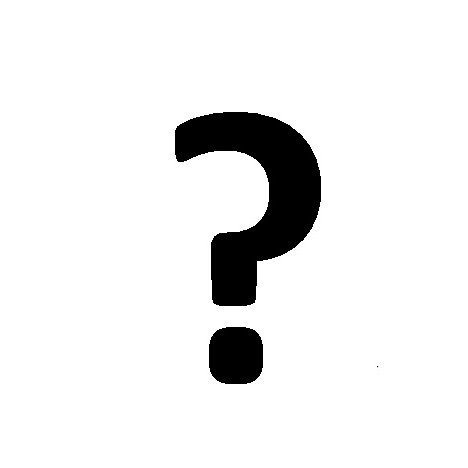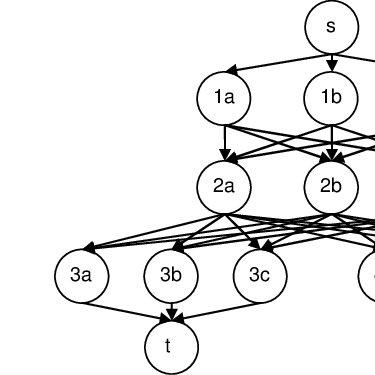Allen-Bradley ControlLogix manuels
Manuels d'utilisation et guides de l'utilisateur pour Mise en réseau Allen-Bradley ControlLogix.
Nous fournissons des manuels en pdf 4 Allen-Bradley ControlLogix à télécharger gratuitement par type de document : Spécifications, Manuel d'utilisateur

Allen bradley ControlLogix Spécifications (133 pages)
marque: Allen-bradley | Catégorie: Mise en réseau | Taille: 1.15 MB |

Table des matières
Overview
7
Example 1
13
Example 2
13
Requirements
23
Block Writes
27
Non-Blocking
43
Conclusions
46
Tag Scope
56
Examples
62
File Listing
70
Output Files
71
Calculation
72
I/O Example
73
Input Files
74
Status Files
76
Binary Files
77
Timer Files
77
Float Files
80
ASCII Files
80
String Files
81
BCD Files
81
Long Files
82
PID Files
83
Error Codes
94
Glossary
124
Write Errors 107
133

Allen bradley ControlLogix Manuel d'utilisateur (10 pages)
marque: Allen-bradley | Catégorie: Mise en réseau | Taille: 0.21 MB |

Table des matières

Allen bradley ControlLogix Manuel d'utilisateur (212 pages)
marque: Allen-bradley | Catégorie: Mise en réseau | Taille: 6.68 MB |

Table des matières
Appendix B
10
Overview
11
Chapter 1
19
Installation
22
Logix 55xx
31
Chapter 2
33
Logix 5563
35
6. Click Yes
57
Memory Card
65
Features
82
POINT I O
86
Chapter 6
101
Serial Port
102
Serial Devices
103
DH-485 Protocol
110
EXTERNAL
111
ASCII Protocol
112
Communication
113
Modbus Support
118
Chapter 7
119
(Interlock) Data
119
I/O Modules
127
Distributed I/O
132
While Online
137
Motion Overview
144
Programs
151
Routines
154
Timed Out
163
Minimum System
171
Requirements
171
Equipment Phase
174
Instructions
174
Status Display
186
Fault Messages
187
I/O Fault Codes
191
I/O Indicator
197
FORCE Indicator
197
RS232 Indicator
197
BAT Indicator
198
OK Indicator
198
Numerics
203

Allen bradley ControlLogix Manuel d'utilisateur (24 pages)
marque: Allen-bradley | Catégorie: Mise en réseau | Taille: 2.46 MB |

Table des matières
Plus de produits et de manuels pour Mise en réseau Allen-Bradley
| Modèles | Type de document |
|---|---|
| MicroLogix 1761-NET-ENI |
Manuel d'utilisateur
 1761-UM006E-EN-P, MicroLogix Ethernet Interface User Manual,
144 pages
1761-UM006E-EN-P, MicroLogix Ethernet Interface User Manual,
144 pages
|
| PLC-5 |
Manuel d'utilisateur
 Ethernet PLC-5 Programmable Controllers Installation Instructions,
28 pages
Ethernet PLC-5 Programmable Controllers Installation Instructions,
28 pages
|
| Rockwell Automation 1734-AENT |
Manuel d'utilisateur
 Allen-Bradley Rockwell Automation 1734-AENT User manual,
158 pages
Allen-Bradley Rockwell Automation 1734-AENT User manual,
158 pages
|
| Rockwell Automation 1734-AENT |
Manuel d'utilisateur
  Allen-Bradley Rockwell Automation 1734-AENT User manual,
20 pages
Allen-Bradley Rockwell Automation 1734-AENT User manual,
20 pages
|
| 1794-OE8H |
Spécifications
 Allen-Bradley 1794-OE8H Specifications,
32 pages
Allen-Bradley 1794-OE8H Specifications,
32 pages
|
| 1794-IE8H |
Manuel d'utilisateur
 Allen-Bradley 1794-IE8H User manual,
146 pages
Allen-Bradley 1794-IE8H User manual,
146 pages
|
| Rockwell Automation 1734-AENT |
Manuel d'utilisateur
 Allen-Bradley Rockwell Automation 1734-AENT User manual,
221 pages
Allen-Bradley Rockwell Automation 1734-AENT User manual,
221 pages
|
| 1794-IE8H |
Spécifications
 Allen-Bradley 1794-IE8H Specifications,
136 pages
Allen-Bradley 1794-IE8H Specifications,
136 pages
|
| 1738-ADNX |
Manuel d'utilisateur
 Allen-Bradley 1738-ADNX User manual,
112 pages
Allen-Bradley 1738-ADNX User manual,
112 pages
|
| 1734-ADN |
Manuel d'utilisateur
 Allen-Bradley 1734-ADN User manual,
239 pages
Allen-Bradley 1734-ADN User manual,
239 pages
|
| PLC-5 |
Manuel d'utilisateur
 CP10 Cable Assembly,
2 pages
CP10 Cable Assembly,
2 pages
|
| 1784-KT/B |
Spécifications
 Allen-Bradley 1784-KT/B Specifications,
67 pages
Allen-Bradley 1784-KT/B Specifications,
67 pages
|
| PLC-5 |
Manuel d'utilisateur
 Allen-Bradley PLC-5 User manual,
149 pages
Allen-Bradley PLC-5 User manual,
149 pages
|
| PLC-5 |
Manuel d'utilisateur
 1771sc-IFE32 32-Channel Analog Input Module Configuration with,
7 pages
1771sc-IFE32 32-Channel Analog Input Module Configuration with,
7 pages
|
| Rockwell Automation 1734-AENT |
Manuel d'utilisateur
 Allen-Bradley Rockwell Automation 1734-AENT User manual,
114 pages
Allen-Bradley Rockwell Automation 1734-AENT User manual,
114 pages
|
| Rockwell Automation 1734-AENT |
Manuel d'utilisateur
 Allen-Bradley Rockwell Automation 1734-AENT User manual,
156 pages
Allen-Bradley Rockwell Automation 1734-AENT User manual,
156 pages
|
| 1794ASB Series B |
Manuel de service
 Allen-Bradley 1794ASB Series B Technical data,
156 pages
Allen-Bradley 1794ASB Series B Technical data,
156 pages
|
| 1784-KT/B |
Spécifications
 Allen-Bradley 1784-KT/B Specifications [en] ,
71 pages
Allen-Bradley 1784-KT/B Specifications [en] ,
71 pages
|
| 1784-KT/B |
Guide d'installation
 Allen-Bradley 1784-KT/B Setup guide,
92 pages
Allen-Bradley 1784-KT/B Setup guide,
92 pages
|
| 1784-KT/B |
Manuel de service
 Allen-Bradley 1784-KT/B Technical data,
53 pages
Allen-Bradley 1784-KT/B Technical data,
53 pages
|
Allen-Bradley appareils