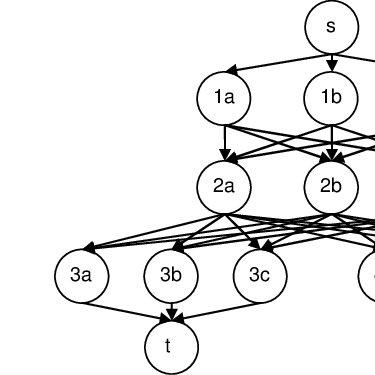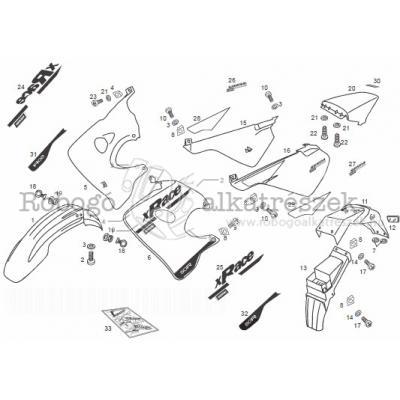Allen-Bradley 1738-ADNX manuels
Manuels d'utilisation et guides de l'utilisateur pour Mise en réseau Allen-Bradley 1738-ADNX.
Nous fournissons des manuels en pdf 2 Allen-Bradley 1738-ADNX à télécharger gratuitement par type de document : Manuel d'utilisateur

Allen bradley 1738-ADNX Manuel d'utilisateur (132 pages)
marque: Allen-bradley | Catégorie: Mise en réseau | Taille: 3.24 MB |

Table des matières
Preface 10
10
IMPORTANT
12
Yes Click OK
18
Serial Port
20
POWER SUPP
33
Messages
47
Language
75
I/O Module
79
Master Clock
86
Tune Each Axis
100
Minimum System
110
Requirements
110
Equipment Phase
110
Instructions
110
During a Load
112
Appendix
113
Introduction
113
Indicators
122
Numerics
123
124 Index
124
Index 125
125
126 Index
126
Index 127
127
128 Index
128

Allen bradley 1738-ADNX Manuel d'utilisateur (112 pages)
marque: Allen-bradley | Catégorie: Mise en réseau | Taille: 5.23 MB |

Table des matières
8 Preface
10
Introduction
11
DeviceNet
14
ATTENTION
18
Assembly
19
Removable
20
1734-VTM
28
1734-CTM
28
for details
44
IMPORTANT
46
I/O Tags
48
Hardware
73
Messaging
82
I/O Module
86
I/O Status
87
1738-IR2M12
100
1738-VHSC24M23
105
Plus de produits et de manuels pour Mise en réseau Allen-Bradley
| Modèles | Type de document |
|---|---|
| 1734-ADN |
Manuel d'utilisateur
 Allen-Bradley 1734-ADN User manual,
239 pages
Allen-Bradley 1734-ADN User manual,
239 pages
|
| PLC-5 |
Manuel d'utilisateur
 CP10 Cable Assembly,
2 pages
CP10 Cable Assembly,
2 pages
|
| 1784-KT/B |
Spécifications
 Allen-Bradley 1784-KT/B Specifications,
67 pages
Allen-Bradley 1784-KT/B Specifications,
67 pages
|
| PLC-5 |
Manuel d'utilisateur
 Allen-Bradley PLC-5 User manual,
149 pages
Allen-Bradley PLC-5 User manual,
149 pages
|
| PLC-5 |
Manuel d'utilisateur
 1771sc-IFE32 32-Channel Analog Input Module Configuration with,
7 pages
1771sc-IFE32 32-Channel Analog Input Module Configuration with,
7 pages
|
| Rockwell Automation 1734-AENT |
Manuel d'utilisateur
 Allen-Bradley Rockwell Automation 1734-AENT User manual,
114 pages
Allen-Bradley Rockwell Automation 1734-AENT User manual,
114 pages
|
| Rockwell Automation 1734-AENT |
Manuel d'utilisateur
 Allen-Bradley Rockwell Automation 1734-AENT User manual,
156 pages
Allen-Bradley Rockwell Automation 1734-AENT User manual,
156 pages
|
| 1794ASB Series B |
Manuel de service
 Allen-Bradley 1794ASB Series B Technical data,
156 pages
Allen-Bradley 1794ASB Series B Technical data,
156 pages
|
| 1784-KT/B |
Spécifications
 Allen-Bradley 1784-KT/B Specifications [en] ,
71 pages
Allen-Bradley 1784-KT/B Specifications [en] ,
71 pages
|
| ControlLogix |
Spécifications
 Allen-Bradley ControlLogix Specifications,
133 pages
Allen-Bradley ControlLogix Specifications,
133 pages
|
| 1784-KT/B |
Guide d'installation
 Allen-Bradley 1784-KT/B Setup guide,
92 pages
Allen-Bradley 1784-KT/B Setup guide,
92 pages
|
| 1784-KT/B |
Manuel de service
 Allen-Bradley 1784-KT/B Technical data,
53 pages
Allen-Bradley 1784-KT/B Technical data,
53 pages
|
| 1794-OE8H |
Manuel d'utilisateur
 Allen-Bradley 1794-OE8H User manual,
86 pages
Allen-Bradley 1794-OE8H User manual,
86 pages
|
| 1794-OE8H |
Manuel d'utilisateur
 FLEXLOGIX CONTROLLERS,
44 pages
FLEXLOGIX CONTROLLERS,
44 pages
|
| Rockwell Automation 1734-AENT |
Manuel d'utilisateur
 Allen-Bradley Rockwell Automation 1734-AENT User manual [en] ,
230 pages
Allen-Bradley Rockwell Automation 1734-AENT User manual [en] ,
230 pages
|
| MicroLogix 1761-NET-ENI |
Manuel d'utilisateur
 1761-UM006A-EN-P, MicroLogix Ethernet Interface Converter (ENI,
102 pages
1761-UM006A-EN-P, MicroLogix Ethernet Interface Converter (ENI,
102 pages
|
| 1794-IE8H |
Spécifications
 Allen-Bradley 1794-IE8H Specifications,
62 pages
Allen-Bradley 1794-IE8H Specifications,
62 pages
|
| ControlLogix |
Manuel d'utilisateur
 allen-bradley controllogix and compactlogix plc app note,
10 pages
allen-bradley controllogix and compactlogix plc app note,
10 pages
|
| 2755 |
Manuel d'utilisateur
 2755-6.8, AdaptaScan Bar Code Readers Application Guide,
200 pages
2755-6.8, AdaptaScan Bar Code Readers Application Guide,
200 pages
|
| ControlLogix |
Manuel d'utilisateur
 Allen-Bradley ControlLogix User manual,
212 pages
Allen-Bradley ControlLogix User manual,
212 pages
|